In order to access a website or service with HTTPS in SAP, the SSL certificate of that service is required. This certificate is uploaded using the STRUST transaction code.
It is common for the domain’s certificate to be uploaded for this process. This may be sufficient for accessing the service or website. However, when the domain’s certificate changes, it must also be updated in SAP. Domain certificates typically have a validity period of 3 to 12 months. Therefore, it is necessary to regularly check the certificates.
These SSL certificates are not only needed by SAP; web browsers also use them. However, these certificates are never manually uploaded to the browsers. Browsers use the root certificates of the domains instead of the domain-specific certificates. Similarly, access can be granted in SAP by using the root certificate. Root certificates are well-known and have a longer validity period compared to domain-specific certificates, typically around 30 years.
Let’s obtain the root certificate for the site abapnews.com. The root certificate can be downloaded by following these steps.
Google Chrome
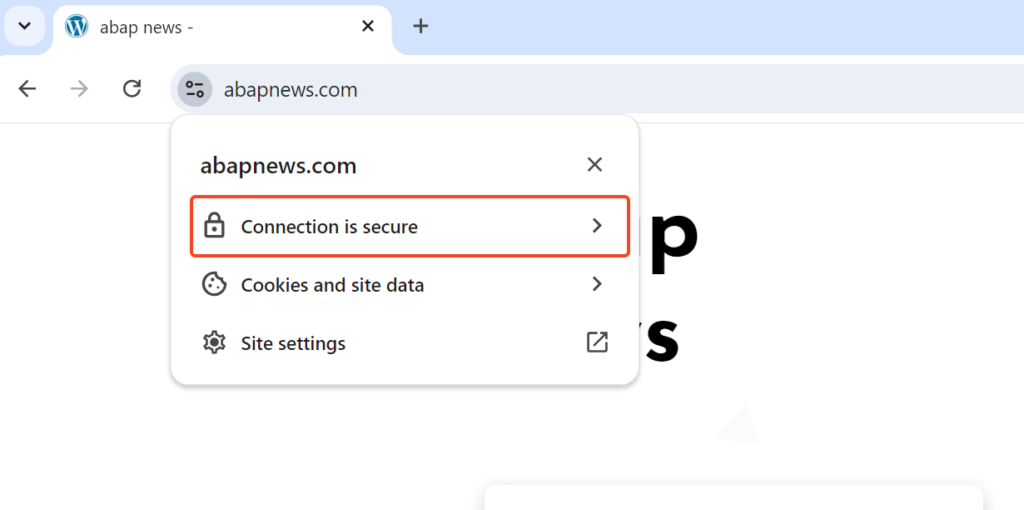
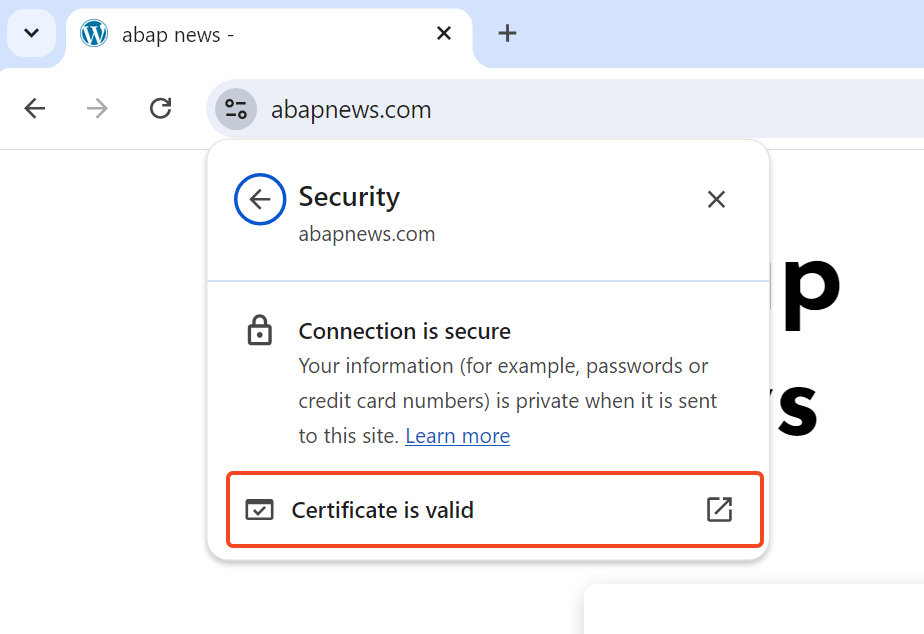
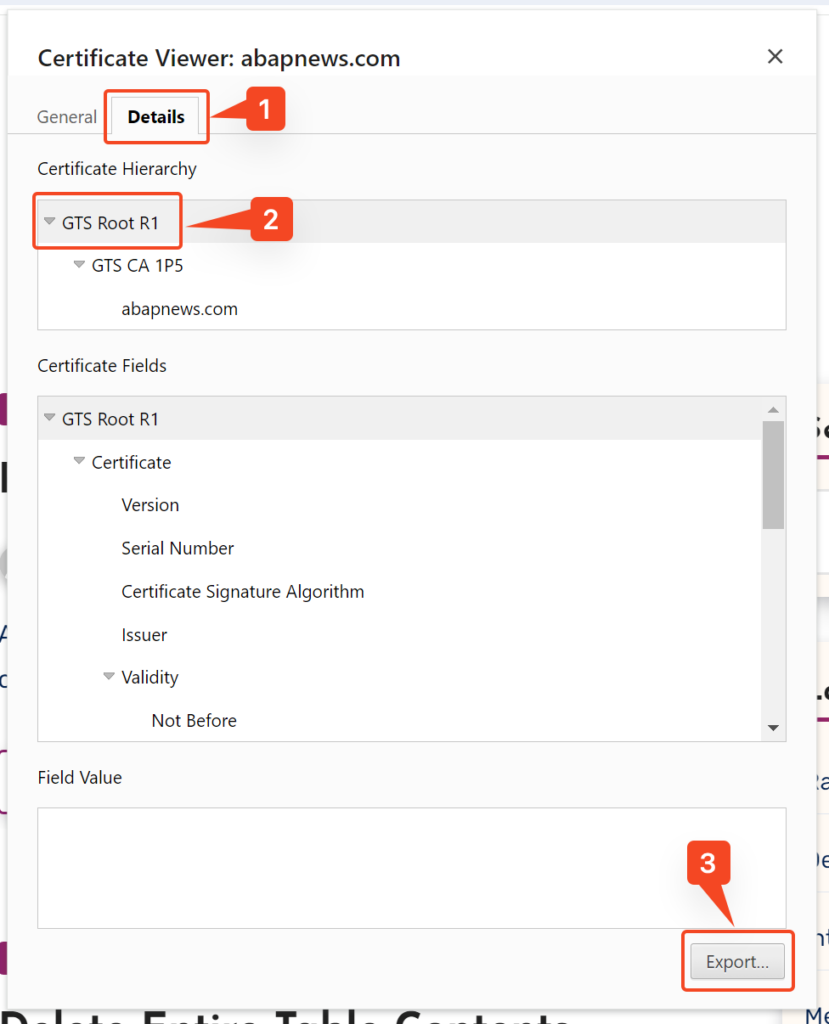
Then, add the exported certificate to the SSL client (Anonymous) and SSL client (Standard) nodes in the STRUST transaction code. You can now access the website or service you wish to reach.
